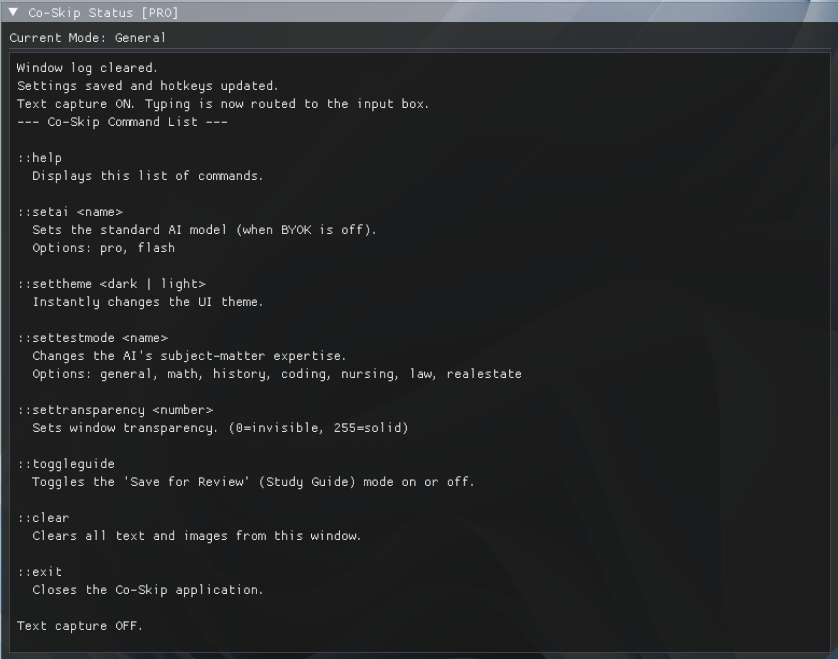
Control at the Speed of Thought.
For the power user who values speed and efficiency. Our new command-line interface lets you instantly change themes, switch AI modes, toggle settings, and more, without ever leaving your keyboard.
The world's most reliable AI overlay, re-engineered with revolutionary capture technology for total confidence and control.
We rebuilt our entire engine from the ground up to solve the industry-wide problem of black screens and blocked captures. The result is the new standard for reliability.
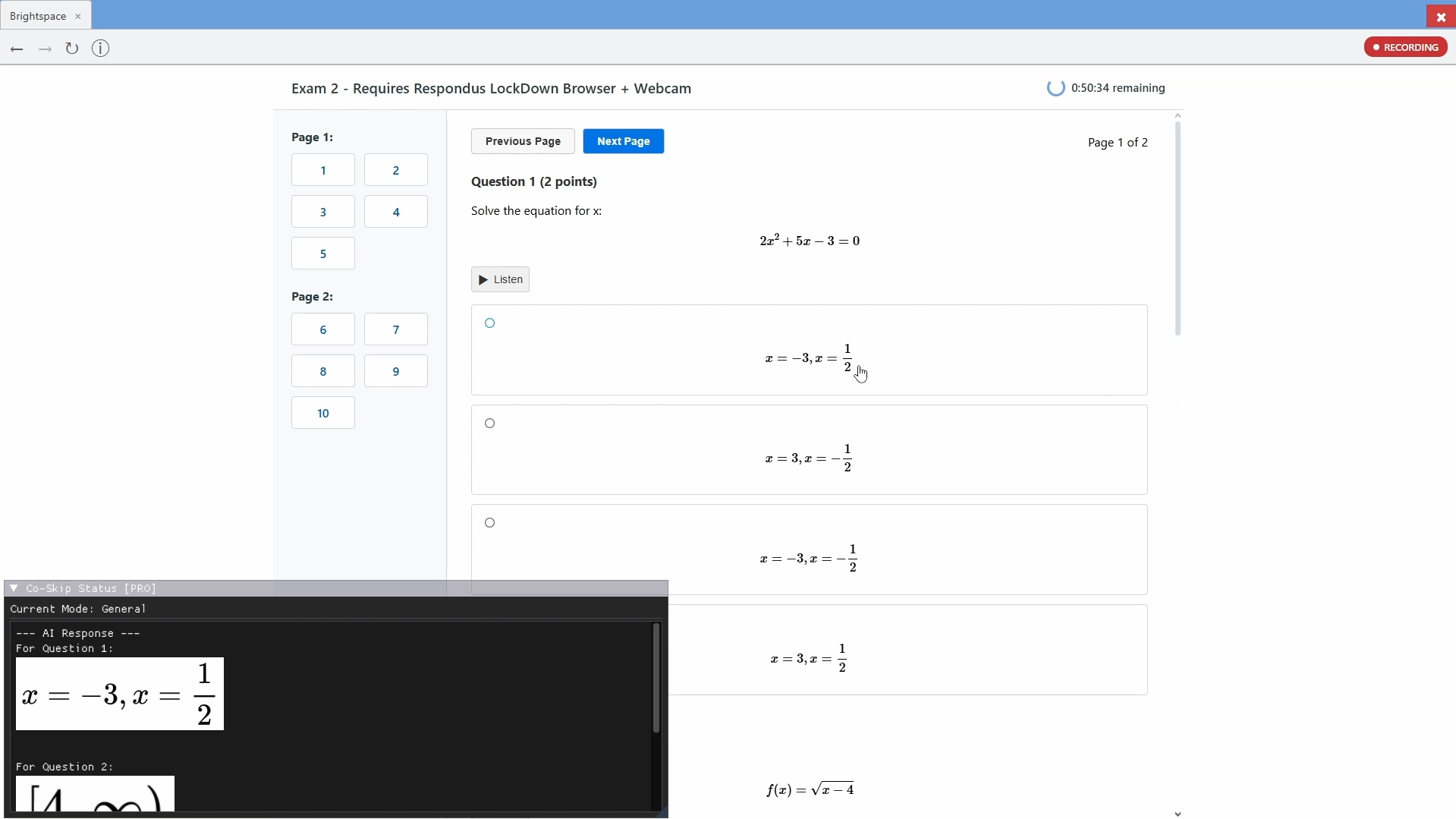
Discover the deep customization and control that sets Co-Skip apart.
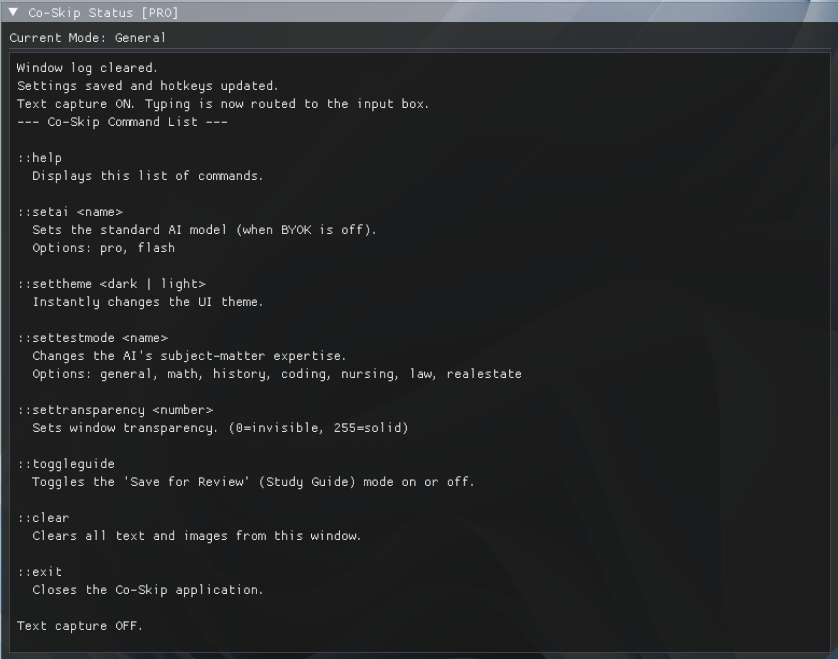
For the power user who values speed and efficiency. Our new command-line interface lets you instantly change themes, switch AI modes, toggle settings, and more, without ever leaving your keyboard.
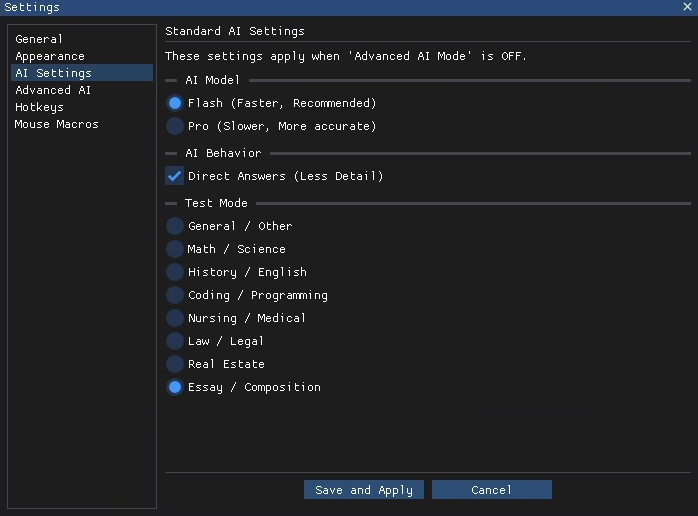
Switch the AI's subject-matter expertise on the fly. Whether you're tackling advanced calculus, legal case studies, or complex code, Co-Skip's Test Modes ensure you get the most relevant and accurate answers.
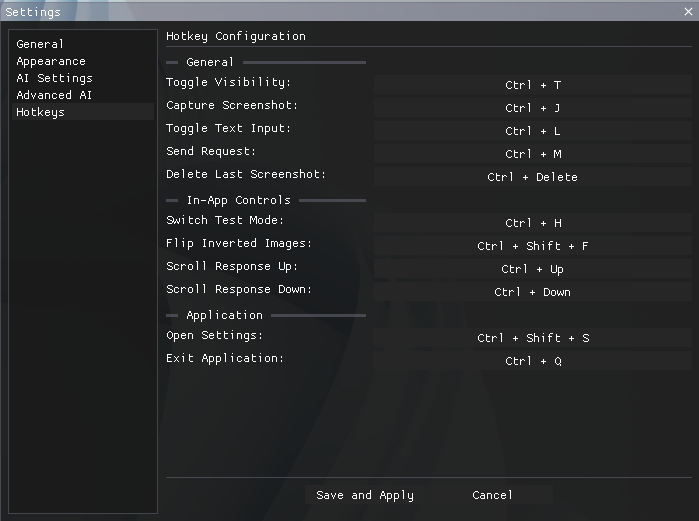
Every user is different. That's why every hotkey in Co-Skip is fully customizable. Remap any action to fit your muscle memory and create the fastest, most intuitive workflow for you.
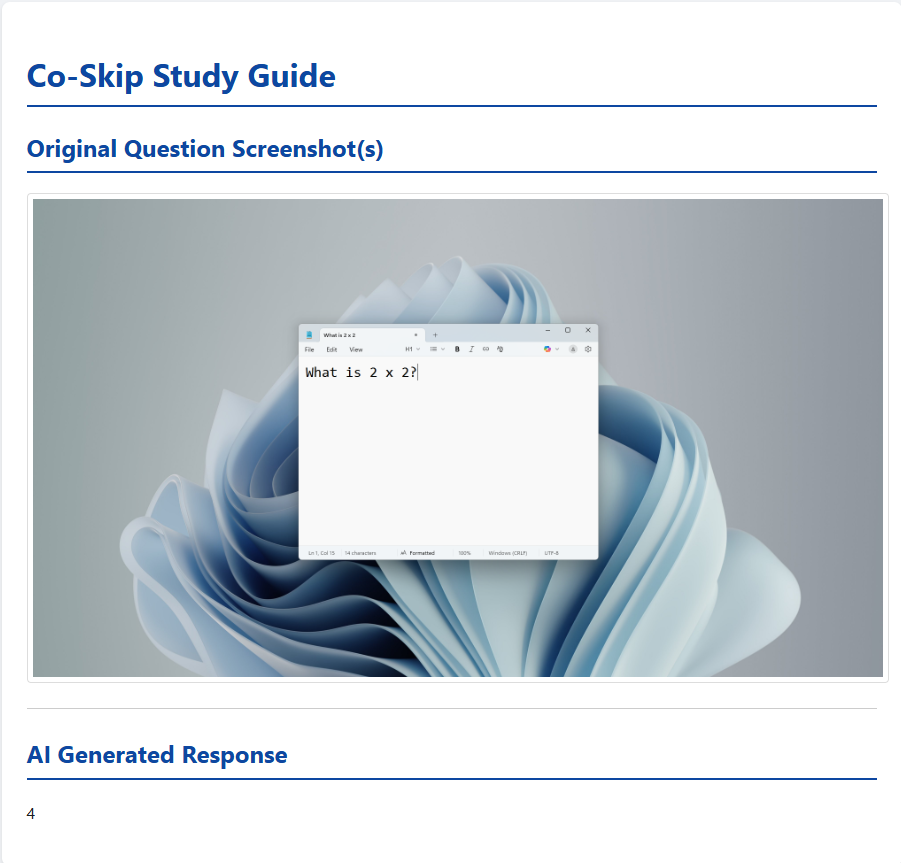
Activate 'Study Guide Mode' and Co-Skip automatically saves every question and AI answer into organized, reviewable files. Stop just getting answers—start building a permanent library of knowledge.
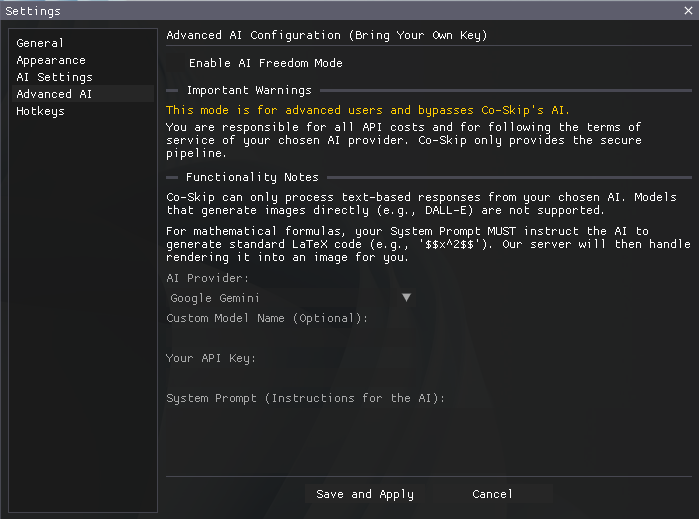
Co-Skip is more than a tool—it's a secure pipeline. Plug in your own API key from OpenAI, Anthropic, or Google to leverage any model you want, with full control over the system prompt.
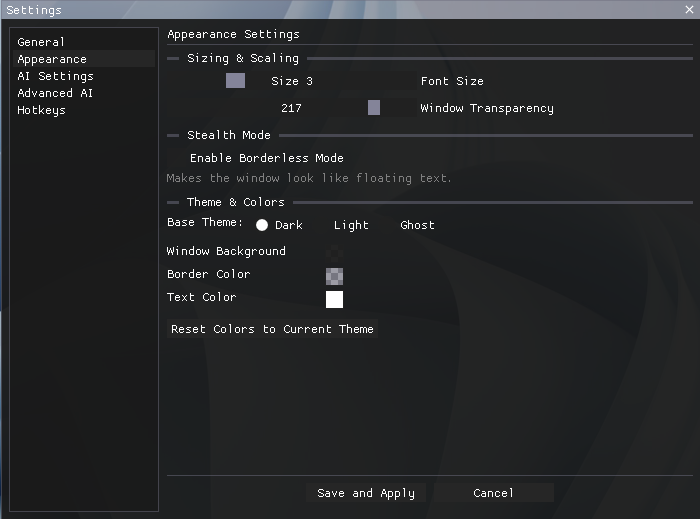
A tool should adapt to you. With granular control over themes, colors, transparency, window size, and font scaling, you can make Co-Skip blend in or stand out to match your exact preference.
In situations that demand absolute discretion, you don't need to touch your keyboard. Simply press and hold your right mouse button for 5 seconds to automatically capture and send your query to the AI. It's the ultimate stealth workflow.
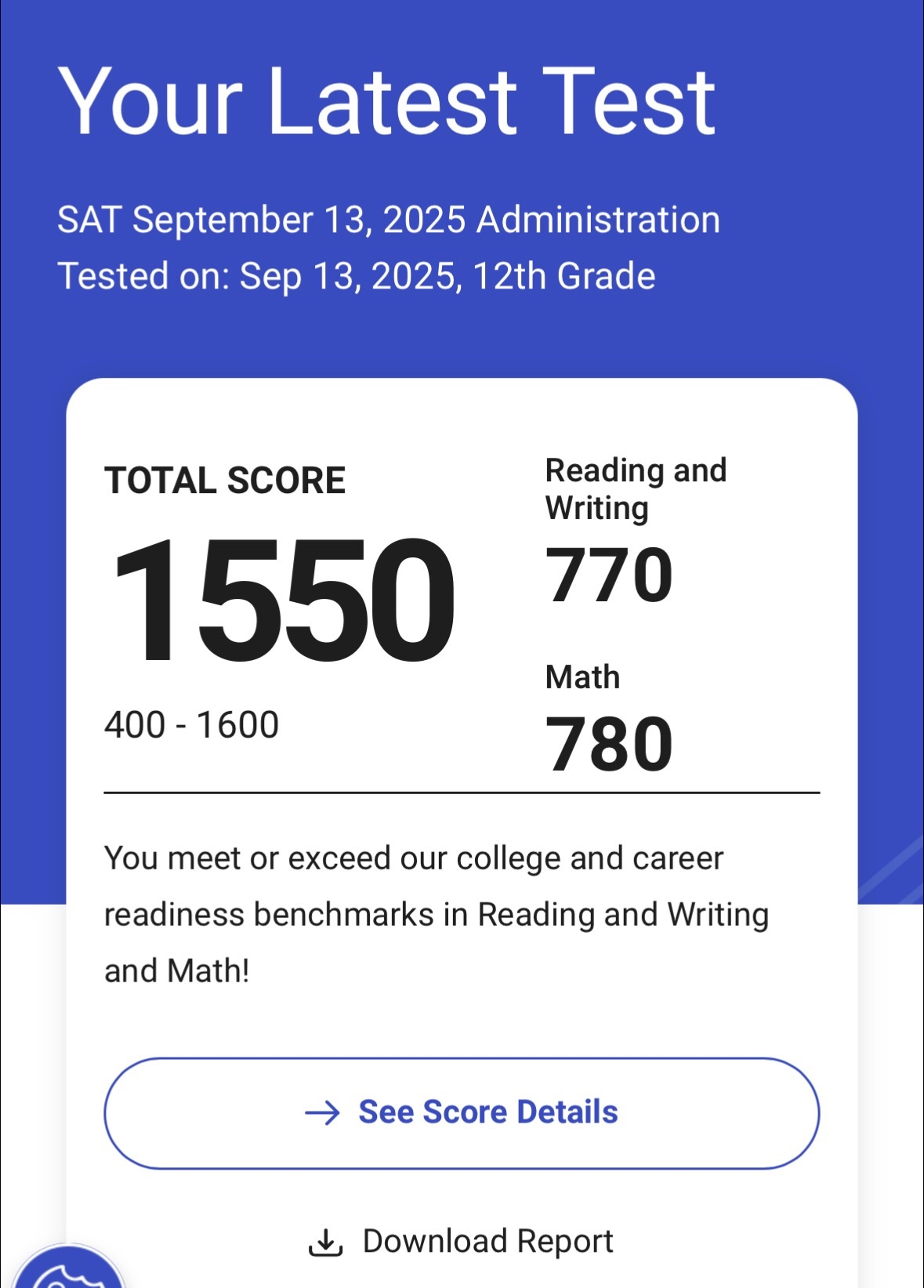
Our users don't just pass. They excel. Co-Skip is engineered for elite results in the most demanding environments, providing the reliable edge needed to achieve top-tier scores.
Get Your EdgeOur roadmap isn't decided in a boardroom. It's built in real-time with our most dedicated users.
No chatbots. No outsourced agents. Get a direct line to the founder for lightning-fast, expert support when it matters most.
Brilliant suggestions from our community can go from a DM to a live feature in a matter of days. Your voice directly shapes the future of Co-Skip.
Become a Founding Member to help make subscriptions permanent and lock in your price forever.
Includes All Pro Features & Unlimited Questions
Up to 50 Questions
Up to 150 Questions
Unlimited Questions
Unlimited Questions
It's our completely re-engineered screenshot technology. It delivers instant, flawless captures on virtually all applications, including high-security ones, without the black screens or delays common in other tools. It's the new standard for reliability.
Yes. Our "AI Freedom Mode" allows you to input your own API key from providers like OpenAI, Anthropic, or Google. This gives you full control over the AI model, its responses, and your usage, all while using Co-Skip's secure capture pipeline.
Due to the nature of digital keys, refunds are handled case-by-case within 24 hours of purchase ONLY if a verifiable technical issue prevents core functionality and our direct, founder-led support cannot resolve it. Refunds are not provided for activated keys or if the issue is circumstantial (e.g., local network problems).
Live from the Trenches
Raw, unfiltered proof from our community of users achieving their goals.